Appearance
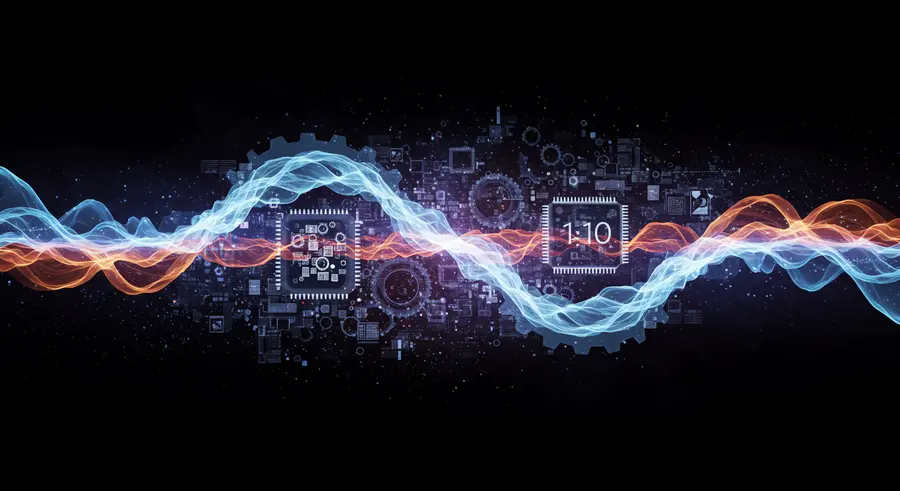
Welcome, tech innovators! 👋 Today, we're diving deep into a crucial aspect of Micro Frontends architecture: communication. While Micro Frontends offer incredible benefits in terms of independent development, deployment, and scalability, the true power lies in how effectively these independent pieces can interact and share information. Without robust communication strategies, your micro frontends can become isolated islands, defeating the purpose of a cohesive user experience.
If you're new to the concept of Micro Frontends, I highly recommend checking out our introductory article: Micro Frontends: Revolutionizing Web Development.
Let's explore the various techniques for achieving seamless communication, common challenges, and advanced patterns to build truly synergistic micro frontend applications!
🎯 Why is Communication Crucial in Micro Frontends?
Imagine a complex web application, like an e-commerce platform. You might have micro frontends for:
- Product Listing
- Shopping Cart
- User Authentication
- Order History
For a smooth user experience, these components must talk to each other. For example:
- Adding an item to the cart from the Product Listing micro frontend should update the Cart micro frontend.
- Logging in via the Authentication micro frontend should reflect the user's status across all other components.
Without effective communication, your application would feel disjointed and provide a poor user experience.
🌐 Core Communication Strategies
There are several ways micro frontends can communicate. The choice often depends on the complexity of the data, the frequency of communication, and the coupling desired between components.
1. Custom Events (Publish/Subscribe Pattern) 📢
This is one of the most common and recommended patterns for inter-micro frontend communication due to its loose coupling. Micro frontends can dispatch custom DOM events, and other micro frontends can listen for these events.
How it works:
- A micro frontend (publisher) dispatches a custom event (e.g.,
productAddedToCart). - Another micro frontend (subscriber) listens for this specific event.
- When the event is triggered, the subscriber reacts accordingly.
Example (Vanilla JavaScript):
javascript
// Micro Frontend A (Publisher: Product Listing)
const productData = { id: '123', name: 'Super Widget', price: 99.99 };
const event = new CustomEvent('productAddedToCart', { detail: productData });
window.dispatchEvent(event);
// Micro Frontend B (Subscriber: Shopping Cart)
window.addEventListener('productAddedToCart', (event) => {
console.log('Product added:', event.detail);
// Update cart UI, send data to backend, etc.
});Benefits:
- Loose Coupling: Micro frontends don't need to know about each other's existence directly.
- Flexibility: Easy to add new publishers or subscribers without modifying existing code.
- Browser Native: Leverages built-in browser event mechanisms.
Challenges:
- Debugging: Can be challenging to trace event flows in complex systems.
- Event Naming: Requires careful naming conventions to avoid collisions.
2. Props/Attributes (Direct Communication) 🔗
For parent-child or container-component relationships, passing data via properties or attributes is straightforward. This is common when a shell application embeds multiple micro frontends.
How it works:
- The container application (or parent micro frontend) renders a child micro frontend and passes data as props.
- The child micro frontend receives and uses this data.
Example (Conceptual):
html
<!-- Container Application -->
<div id="product-listing-mf"></div>
<div id="shopping-cart-mf"></div>
<script>
// Assuming 'mountProductListing' and 'mountShoppingCart' are functions
// exposed by the micro frontends to render themselves.
// The container can pass data directly if needed.
mountProductListing(document.getElementById('product-listing-mf'), { initialFilter: 'electronics' });
mountShoppingCart(document.getElementById('shopping-cart-mf'), { userId: 'user123' });
</script>Benefits:
- Simple for direct relationships: Clear data flow.
- Framework Agnostic: Works across different frameworks if done carefully.
Challenges:
- Tight Coupling: The container needs to know what props the child expects.
- Limited Scope: Not suitable for communication between arbitrary micro frontends.
3. Shared Libraries/State Management 📦
For shared state or utility functions, a common library or a global state management solution (like Redux, Zustand, or even a custom global store) can be used.
How it works:
- A central store holds shared data.
- Micro frontends subscribe to changes in the store or dispatch actions to modify the state.
Example (Conceptual with a shared store):
javascript
// shared-store.js (a separate, shared module)
const store = {
cartItems: [],
user: null,
subscribe: (callback) => { /* add callback */ },
dispatch: (action) => { /* update state and notify subscribers */ }
};
export default store;
// Micro Frontend A (Product Listing)
import sharedStore from './shared-store';
function addToCart(item) {
sharedStore.dispatch({ type: 'ADD_ITEM_TO_CART', payload: item });
}
// Micro Frontend B (Shopping Cart)
import sharedStore from './shared-store';
sharedStore.subscribe(() => {
console.log('Cart items updated:', sharedStore.cartItems);
// Update cart UI
});Benefits:
- Centralized State: Easy to manage global state.
- Consistency: Ensures all parts of the application have the same view of shared data.
Challenges:
- Tight Coupling (if not managed well): Over-reliance on a shared store can lead to a new form of monolith.
- Version Mismatch: Managing different versions of the shared library across micro frontends can be complex.
4. URL Parameters/Routing 🛣️
For navigation and passing minimal context, URL parameters or routing can be effective.
How it works:
- One micro frontend navigates to another, passing data in the URL.
- The target micro frontend reads the URL parameters to get the necessary context.
Example:https://techlinkhub.xyz/catalogue/software-engineering/product-details?id=123&category=electronics
Benefits:
- Simple for navigation: Standard web mechanism.
- Bookmarkable: State can be persisted in the URL.
Challenges:
- Limited Data Transfer: Not suitable for large amounts of data or complex objects.
- Security: Sensitive data should not be passed in URLs.
🚧 Challenges in Micro Frontend Communication
Despite the benefits, implementing effective communication can bring challenges:
- Framework Interoperability: Different micro frontends might use different JavaScript frameworks (React, Vue, Angular). Communication methods must be framework-agnostic or rely on web standards.
- State Management Complexity: Deciding what state is local vs. global, and how to manage it across independent teams, can be difficult.
- Performance Overhead: Inefficient communication can lead to performance bottlenecks (e.g., too many events, large data payloads).
- Event Storms: Poorly managed event systems can lead to an overwhelming number of events, making debugging impossible.
- Version Mismatch: Ensuring compatibility when shared libraries or communication protocols evolve.
🚀 Advanced Patterns and Best Practices
To overcome these challenges and build robust micro frontend communication:
- Define Clear Communication Contracts: Establish clear interfaces and data structures for events or shared state. Document them meticulously.
- API Gateway for UI Composition: In some cases, a UI composition layer or API Gateway can orchestrate communication, fetching data from different micro frontends or backends and composing the final UI.
- Web Components: Use Web Components as a neutral ground for integrating micro frontends, as they provide isolated DOM and styles, and a standard way to define custom events and properties.
- Message Brokers/Event Buses: For more complex scenarios, a dedicated in-browser message bus or event broker pattern can centralize event handling, allowing for more sophisticated routing and filtering.
- Offline-First Strategies: Consider how communication impacts offline capabilities. Service Workers can cache data and synchronize when online.
- Thorough Testing: Implement end-to-end tests to ensure that communication flows correctly across micro frontends, especially after deployments.
Conclusion
Effective communication is the backbone of a successful Micro Frontends architecture. By understanding the various strategies—from custom events and shared state to URL parameters—and by carefully addressing the potential challenges, you can build modular, scalable, and highly collaborative web applications. Choose the right pattern for the right job, prioritize loose coupling, and always keep the user experience at the forefront.
Happy coding! ✨