Appearance
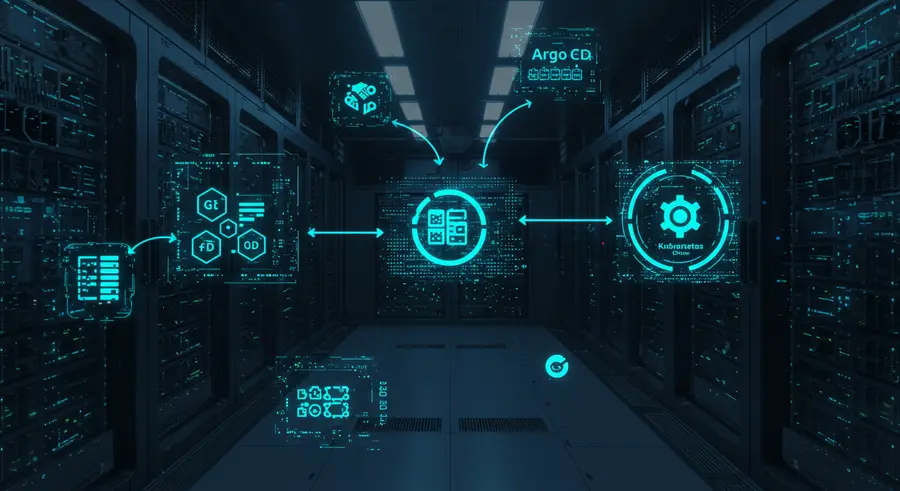
Welcome, tech innovators and DevOps enthusiasts! 👋 Today, we're diving deep into the world of Argo CD, a powerful, declarative GitOps continuous delivery tool for Kubernetes. If you're looking to streamline your deployments, enhance reliability, and embrace a truly modern approach to application management, you've come to the right place!
What is GitOps and Why Argo CD? 🤔
Before we unravel the magic of Argo CD, let's quickly recap GitOps. At its core, GitOps uses Git as the single source of truth for declarative infrastructure and applications. This means that everything – from your Kubernetes configurations to your application manifests – is stored in a Git repository. Any changes to your production environment are made by updating this Git repository, which then automatically triggers updates to your cluster.
Why is this revolutionary?
- Version Control & Auditability: Every change is tracked, providing a complete audit trail.
- Rollback Capability: Easily revert to previous stable states.
- Collaboration: Teams can collaborate on infrastructure and application configurations using familiar Git workflows (pull requests, code reviews).
- Automation: Reduces manual errors and speeds up deployments.
While various tools support GitOps, Argo CD stands out due to its user-friendly interface, powerful synchronization capabilities, and robust feature set. It acts as a Kubernetes controller that continuously monitors your running applications and compares their live state against the desired state defined in your Git repositories. When discrepancies are found, Argo CD can automatically (or manually) synchronize the cluster state to match the Git repository.
For a deeper dive into GitOps principles, check out our article on Understanding GitOps Principles and Practices.
Key Features of Argo CD ✨
Argo CD offers a rich set of features that make it an indispensable tool for GitOps:
- Automated Synchronization: Continuously monitors Git repositories and automatically applies changes to clusters.
- Declarative Management: Defines applications and infrastructure using YAML files in Git.
- Web UI: Provides a comprehensive dashboard for visualizing applications, their health, and synchronization status.
- Rollback & Roll-forward: Supports easy rollbacks to any committed state in Git.
- Health Monitoring: Tracks the health of Kubernetes resources and applications.
- PreSync, Sync, PostSync Hooks: Allows for custom actions during different phases of the deployment lifecycle.
- Multi-cluster Support: Manages applications across multiple Kubernetes clusters.
- Authentication & Authorization: Integrates with various identity providers for secure access.
Argo CD Best Practices for Production Environments 💡
To truly harness the power of Argo CD and ensure seamless, reliable deployments in production, consider these best practices:
1. Separate Config from Source Code Repositories 📂
It's highly recommended to maintain separate Git repositories for your application source code and your Kubernetes manifests (configuration). This offers:
- Clean Separation: Clear distinction between application logic and deployment configurations.
- Improved Security: Different teams can have different access controls.
- Independent Lifecycles: Configuration changes can be deployed independently of application code changes.
2. Structure Your Repositories Logically 🏗️
Organize your Kubernetes manifests within your Git repository in a clear, consistent manner. A common approach is:
├── applications/
│ ├── app-a/
│ │ ├── base/
│ │ │ ├── deployment.yaml
│ │ │ └── service.yaml
│ │ └── overlays/
│ │ ├── production/
│ │ │ ├── kustomization.yaml
│ │ │ └── ingress.yaml
│ │ └── staging/
│ │ ├── kustomization.yaml
│ │ └── namespace.yaml
├── infrastructure/
│ ├── cluster-a/
│ │ ├── argocd-apps/
│ │ │ └── app-a.yaml
│ │ ├── prometheus/
│ │ └── logging/Using tools like Kustomize or Helm charts within your Git repository allows for templating and managing variations across environments efficiently.
3. Implement Robust Synchronization Strategies 🔄
Argo CD supports various sync strategies. For production, consider:
- Automated Sync with Pruning: Configure applications to automatically sync when changes are detected in Git, and enable pruning to remove resources no longer defined in Git.
- Sync Waves: Define the order in which resources are deployed (e.g., deploy databases before services).
- Health Checks: Leverage custom health checks for your applications to ensure they are truly ready before marking them as healthy.
4. Secure Your Argo CD Installation 🔒
Security is paramount.
- RBAC (Role-Based Access Control): Configure fine-grained RBAC policies within Argo CD to restrict access to applications and clusters.
- Secrets Management: Integrate with external secrets management solutions (e.g., Vault, AWS Secrets Manager) rather than storing sensitive data directly in Git.
- Network Policies: Implement network policies to restrict Argo CD's access within your Kubernetes cluster.
- TLS/SSL: Ensure all communication with Argo CD's API server and UI is secured with TLS.
5. Leverage ApplicationSets for Multi-Cluster/Multi-Tenant Deployments 🌐
If you manage multiple clusters or environments, ApplicationSets are a game-changer. They allow you to define a single template for applications and automatically deploy them across different clusters or namespaces based on defined generators (e.g., Git, Cluster, List). This significantly reduces boilerplate and simplifies management at scale.
6. Monitor and Observe Argo CD Itself 👀
Treat Argo CD as a critical component of your infrastructure.
- Prometheus & Grafana: Integrate Argo CD metrics with Prometheus and visualize them in Grafana to monitor its health, sync status, and performance.
- Logging: Centralize Argo CD logs for effective troubleshooting.
- Alerting: Set up alerts for failed synchronizations, unhealthy applications, or any anomalies.
7. Define Resource Limits and Requests 📈
For Argo CD components (server, repo-server, application controller), define appropriate CPU and memory limits and requests. This prevents resource exhaustion and ensures stable operation.
8. Regular Backups of Argo CD Data 💾
While much of Argo CD's state is derived from Git, critical components like project definitions, repositories, and applications configurations should be regularly backed up to prevent data loss.
Conclusion 🎉
Argo CD, combined with sound GitOps principles, provides a robust and efficient way to manage your Kubernetes applications. By adopting these best practices, you can build a highly automated, reliable, and secure continuous delivery pipeline that scales with your needs. Embrace the GitOps journey with Argo CD, and watch your Kubernetes deployments become a breeze!
Happy GitOpping! 🚀