Appearance
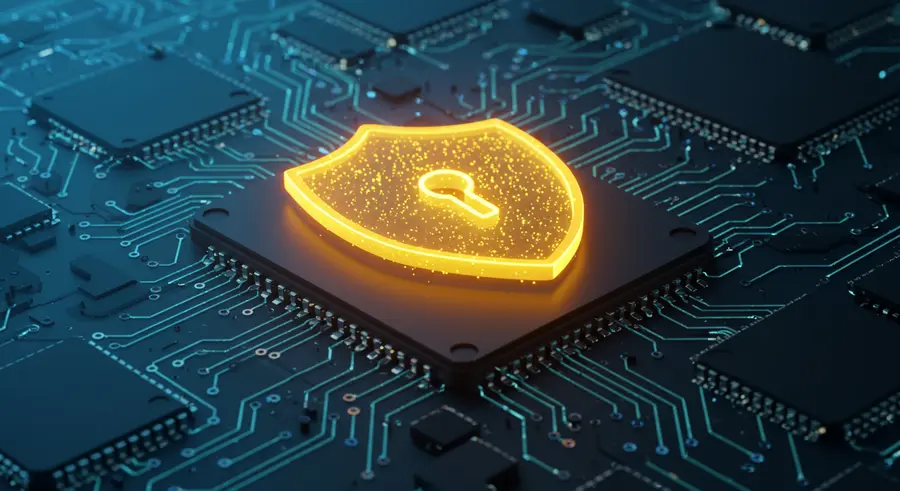
Welcome, fellow developers and tech enthusiasts! 👋 In today's interconnected world, Progressive Web Apps (PWAs) are reshaping how we interact with the web, offering app-like experiences directly from the browser. But with great power comes great responsibility, especially when it comes to security. This article will delve into the essential security practices you need to implement to build robust and trustworthy PWAs.
Why PWA Security is Paramount 🛡️
PWAs combine the best of both web and native applications, providing features like offline capabilities, push notifications, and home screen installation. However, this also means they can handle sensitive user data and interact with various device functionalities. A security lapse in a PWA can lead to:
- Data Breaches: Unauthorized access to user information.
- Malware Injection: Compromised PWAs distributing malicious code.
- Reputational Damage: Loss of user trust and brand credibility.
- Financial Losses: Due to fraud or system downtime.
Therefore, integrating security from the ground up is not just a best practice; it's a necessity.
Core Security Pillars for Your PWA 🏛️
Let's explore the fundamental security measures that every PWA should adopt:
1. HTTPS: The Unwavering Foundation 🔐
This is non-negotiable! All communications between your PWA and the server must be encrypted using HTTPS. HTTPS ensures data integrity and confidentiality by preventing Man-in-the-Middle (MITM) attacks. Without HTTPS, service workers, a core component of PWAs, cannot even register, making your PWA inherently insecure and non-functional.
2. Robust Authentication and Authorization 🔑
Implement strong user authentication mechanisms. This includes:
- Multi-Factor Authentication (MFA): Add an extra layer of security beyond just passwords.
- Secure Password Policies: Enforce strong, unique passwords and consider passwordless authentication methods.
- OAuth 2.0 and OpenID Connect: Utilize industry-standard protocols for secure authorization.
- Session Management: Implement secure session token generation, storage, and invalidation.
3. Service Worker Security: A Double-Edged Sword ⚔️
Service workers are powerful but require careful handling. They act as a proxy between your PWA and the network, enabling offline capabilities and caching.
- Scope Definition: Carefully define the scope of your service worker to limit its control to necessary paths.
- Cache Management: Securely manage cached data, especially sensitive information. Avoid caching private user data or credentials.
- Update Mechanism: Ensure your service worker updates promptly to deliver security patches and new features.
- Input Sanitization: Sanitize all data fetched or processed by the service worker to prevent Cross-Site Scripting (XSS) and other injection attacks.
4. Content Security Policy (CSP): Your Digital Gatekeeper 🛡️
A robust Content Security Policy (CSP) helps mitigate XSS and data injection attacks by specifying which dynamic resources are allowed to load. Define strict CSP rules to limit script sources, image sources, and other content to trusted origins.
5. Secure Data Storage 💾
PWAs can store data client-side using various mechanisms like IndexedDB and LocalStorage.
- Encryption: Encrypt sensitive data before storing it locally.
- Avoid Sensitive Data in LocalStorage: LocalStorage is synchronous and can be vulnerable to XSS. For sensitive data, prefer IndexedDB with encryption.
- Data Minimization: Only store the data absolutely necessary on the client-side.
6. Input Validation and Sanitization 🧼
All user input, whether from forms or API calls, must be rigorously validated and sanitized on both the client and server sides. This prevents injection attacks like SQL injection, XSS, and command injection.
7. Regular Security Audits and Penetration Testing 🔍
Security is an ongoing process. Regularly:
- Conduct Code Reviews: Identify potential vulnerabilities in your codebase.
- Perform Static Application Security Testing (SAST): Analyze your code for security flaws without executing it.
- Perform Dynamic Application Security Testing (DAST): Test your running application for vulnerabilities.
- Engage in Penetration Testing: Simulate real-world attacks to uncover weaknesses.
8. Stay Updated and Patch Promptly 🔄
Keep all your libraries, frameworks, and dependencies updated to their latest versions. Software updates often include critical security patches for newly discovered vulnerabilities.
9. Educate Your Users 🧑🏫
Empower your users by educating them about security best practices, such as using strong, unique passwords and recognizing phishing attempts. A well-informed user base is your first line of defense.
Linking to More PWA Insights 🔗
For more in-depth exploration of Progressive Web Apps and their capabilities, check out our catalogue page: The Power of Progressive Web Apps (PWAs)
Conclusion 🎉
Building a secure PWA requires a proactive and multi-layered approach. By prioritizing HTTPS, implementing robust authentication, managing service worker security, and continuously auditing your application, you can create a PWA that not only delivers an exceptional user experience but also instills confidence through its unwavering security. Stay secure, stay innovative!