Appearance
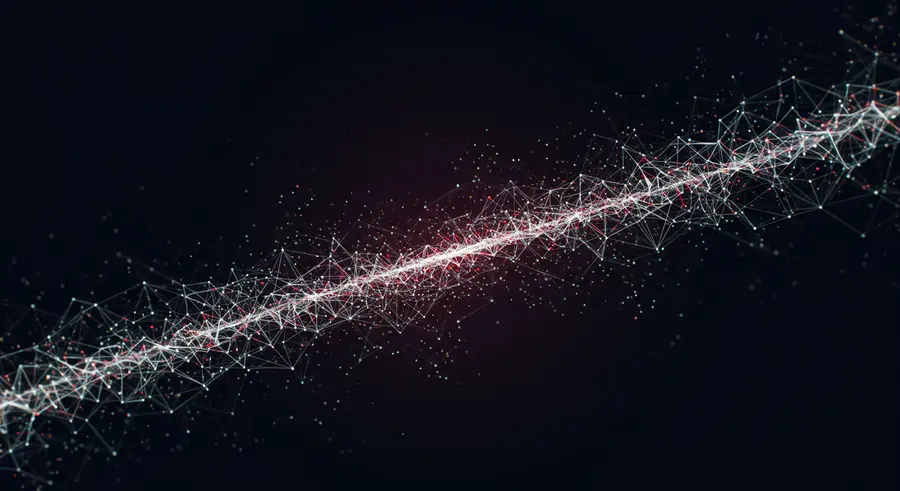
Welcome, fellow engineers! 👋 Today, we're diving into a crucial topic that's transforming how we build and maintain resilient software systems: Integrating Chaos Engineering with CI/CD. You might have heard of Chaos Engineering as the practice of intentionally injecting failures into a system to uncover weaknesses. But how does this powerful discipline fit into our continuous integration and continuous delivery pipelines? Let's explore!
What is Chaos Engineering?
At its core, Chaos Engineering is about proactive experimentation on a system in production (or a production-like environment) to build confidence in its ability to withstand turbulent conditions. Instead of waiting for a critical failure to happen, you actively try to break things in a controlled manner to learn how your system behaves and identify areas for improvement. This leads to more robust, reliable, and resilient applications.
For a deeper understanding of Chaos Engineering, check out our catalogue entry: Chaos Engineering: Building Resilient Systems.
Why Integrate with CI/CD?
Integrating Chaos Engineering into your CI/CD pipeline elevates your reliability practices from reactive to proactive. Here's why it's a game-changer:
- Early Detection of Weaknesses: By running chaos experiments as part of your automated pipeline, you can catch vulnerabilities and misconfigurations much earlier in the development lifecycle, even before they reach production.
- Automated Validation of Resilience: Each code change can be automatically validated against a set of chaos experiments, ensuring that new features or refactors don't introduce new points of failure.
- Improved Team Confidence: Developers gain higher confidence in their code when they know it has been rigorously tested against failure scenarios. This fosters a culture of reliability.
- Faster Feedback Loop: Automated chaos experiments provide immediate feedback on the resilience of your system, allowing teams to quickly address issues.
- Shift-Left Reliability: It pushes the responsibility of reliability testing earlier into the development process, making it a shared concern rather than solely an operations concern.
Principles of Integrating Chaos Engineering into CI/CD
To effectively integrate Chaos Engineering into your CI/CD, consider these principles:
- Define Steady State: Before running experiments, define what "normal" behavior looks like for your system. This could involve metrics like latency, error rates, and resource utilization.
- Formulate Hypotheses: For each experiment, hypothesize what you expect to happen when a specific fault is introduced. For example: "If we inject 50% packet loss to service X, the overall application latency should not increase by more than 10%."
- Automate Experiments: Leverage chaos engineering tools (like Gremlin, LitmusChaos, Chaos Mesh) that can be integrated into your CI/CD scripts. These tools allow you to programmatically define and execute experiments.
- Isolate Experiments: Start with small, isolated experiments on non-critical components or in staging environments before moving to more impactful experiments or production.
- Automated Rollbacks: Ensure your CI/CD pipeline has automated rollback mechanisms in place. If an experiment causes an unexpected or severe impact, the pipeline should be able to revert the changes quickly.
- Monitor and Observe: Integrate your chaos experiments with your observability stack (monitoring, logging, tracing). This allows you to gather crucial data on how your system behaves during experiments and validate your hypotheses.
- Iterate and Learn: Treat each experiment as a learning opportunity. Analyze the results, identify weaknesses, implement fixes, and then re-run the experiments to validate the improvements.
Practical Steps for Integration
Here’s a simplified workflow for integrating Chaos Engineering into your CI/CD:
- Select a Chaos Engineering Tool: Choose a tool that offers API or CLI integration for automation.
- Define Experiment Scenarios: Identify key failure modes relevant to your application (e.g., network latency, CPU spikes, service crashes, dependency failures).
- Create a dedicated CI/CD Stage: Add a new stage in your pipeline specifically for chaos experiments. This stage could run after successful unit, integration, and performance tests.
- Script Your Experiments: Write scripts that trigger your chaos experiments using the chosen tool's API/CLI.
- Set Up Automated Assertions: Based on your steady-state definition and hypotheses, configure automated checks within your CI/CD to verify the system's behavior during and after the experiment. If the assertions fail, the pipeline should fail.
- Integrate with Alerting: Ensure that any anomalies detected during chaos experiments trigger alerts to the responsible teams.
- Version Control Experiments: Store your chaos experiment definitions and scripts alongside your application code in your version control system.
Example CI/CD Pipeline Snippet (Conceptual)
yaml
stages:
- build
- test
- deploy
- chaos-experiments # New stage for chaos experiments
build_job:
stage: build
script:
- # Build commands
test_job:
stage: test
script:
- # Unit, integration, performance tests
deploy_job:
stage: deploy
script:
- # Deployment to staging environment
chaos_experiment_job:
stage: chaos-experiments
script:
- echo "Starting Chaos Engineering experiments..."
- # Install chaos engineering CLI/SDK
- # Authenticate with chaos engineering platform
- # Run experiment: Inject network latency to service A
- chaos-tool run-experiment --scenario "network-latency-service-A" --duration 60s
- # Wait for experiment to complete and collect metrics
- sleep 70
- # Validate metrics against steady-state hypothesis
- if [ $(get_latency_metric) -gt 100 ]; then
- echo "Latency exceeded threshold! Chaos experiment failed."
- exit 1
- fi
- echo "Chaos experiment completed successfully."
# Define conditions for running this job, e.g., only on staging deployments
rules:
- if: $CI_COMMIT_BRANCH == "main"
when: on_successThis is a conceptual example. The actual implementation will depend on your CI/CD platform (e.g., GitLab CI, GitHub Actions, Jenkins) and the specific Chaos Engineering tool you choose.
Conclusion
Integrating Chaos Engineering into your CI/CD pipeline is a powerful step towards building truly resilient and unbreakable systems. It shifts the focus from merely detecting failures to proactively preventing them, fostering a culture of reliability, and ultimately delivering a more stable and trustworthy experience for your users. Start small, automate your experiments, and continuously learn from the chaos you intentionally create! 🚀