Appearance
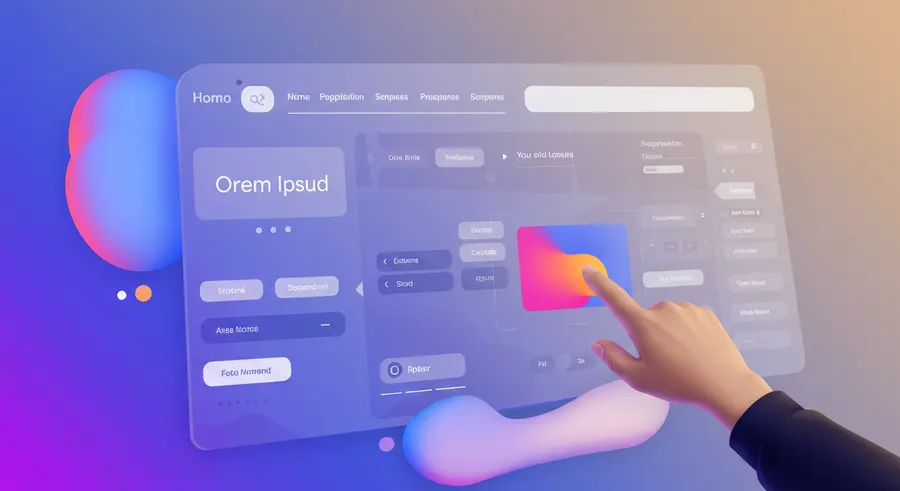
Welcome, fellow web explorers! 👋 Have you ever landed on a website and instantly felt a connection, a sense of delight, or even excitement just by interacting with it? Chances are, you've experienced the magic of Animated UI (User Interface) and Engaging UX (User Experience). Today, we're diving deep into how subtle movements, dynamic transitions, and thoughtful interactions can transform a static webpage into a vibrant, living digital space.
Why Animation and Engagement Matter More Than Ever 🚀
In a world brimming with digital content, capturing and retaining user attention is paramount. The average human attention span has dwindled, making it crucial for websites to be instantly captivating and easy to navigate. This is where animated UI and engaging UX step in. They don't just make a website "pretty"; they serve critical functions:
- Guidance & Feedback: Animations can guide users through a process, highlight important elements, and provide instant feedback on their actions (e.g., a button subtly changing color on click).
- Brand Storytelling: Unique animations can reinforce a brand's personality, making the user experience memorable and distinctive.
- Perceived Performance: Smooth transitions and loading animations can make a site feel faster, even if the backend processing remains the same.
- Emotional Connection: Well-designed animations can evoke emotions, making the user journey more enjoyable and leading to higher engagement.
- Accessibility: Thoughtful animations can improve accessibility by making interactions clearer and more intuitive for all users.
The Anatomy of Engaging UI/UX 🎨
So, what exactly constitutes engaging UI/UX? It's a combination of several elements working in harmony:
1. Microinteractions: Small Details, Big Impact ✨
Microinteractions are the tiny, often unnoticed animations and feedback loops that occur when a user interacts with a single element on a webpage. Think of:
- A "like" button animating when clicked.
- An input field highlighting when focused.
- A shopping cart icon bouncing when an item is added.
These small details create a more responsive and human-like interface, reducing friction and increasing satisfaction. Tools like Framer Motion or even pure CSS transitions and animations make implementing these a breeze.
html
<button class="like-button" onclick="toggleLike()">❤️ Like</button>
<style>
.like-button {
transition: transform 0.2s ease-in-out;
}
.like-button:active {
transform: scale(1.1);
}
</style>
<script>
function toggleLike() {
// Add your like logic here
console.log("Liked!");
}
</script>Simple CSS to add a subtle scale animation on button click.
2. Page Transitions & Loaders: Smooth Journeys 🛤️
Gone are the days of jarring page reloads. Modern web development embraces seamless page transitions and elegant loaders that keep users engaged during content fetching.
- Fade-ins/Fade-outs: Gradually revealing or hiding content.
- Slide-ins/Slide-outs: Content sliding into or out of view.
- Skeleton Screens: Placeholder content that mimics the layout of the actual content, giving the impression of fast loading.
These techniques provide a continuous experience, making the website feel more like a native application.
3. Scroll-Triggered Animations: Telling a Story 📜
As users scroll down a page, elements can animate into view, creating a narrative flow and adding visual interest. This can include:
- Images fading or sliding in.
- Text appearing with a typewriter effect.
- Complex illustrations revealing themselves part by part.
Libraries like AOS (Animate On Scroll) or more advanced JavaScript animations can bring your long-form content to life.
4. Interactive Elements: Beyond the Click 👆
Engaging UX goes beyond just visual flair; it's about creating interactive elements that invite users to explore. This could be:
- Drag-and-drop interfaces: For file uploads or reordering lists.
- Interactive maps or data visualizations: Allowing users to filter and explore information.
- Gamified elements: Turning routine tasks into fun challenges.
The Role of Performance ⚡
While animations are fantastic, it's crucial to remember that they shouldn't come at the cost of performance. Overuse of heavy animations can lead to slow load times and a choppy user experience, defeating the purpose. Optimizing images (like using .webp format for our banner!), lazy loading content, and using CSS transforms and opacity for animations (as they are GPU-accelerated) are key best practices.
Speaking of performance and user experience, have you explored the capabilities of Progressive Web Apps (PWAs)? PWAs offer an app-like experience on the web, including offline capabilities, push notifications, and faster load times, contributing significantly to an engaging UX.
Tools and Technologies to Embrace 🛠️
- CSS Animations & Transitions: The foundation for most web animations.
- JavaScript Animation Libraries:
- Framer Motion: For React-based projects, intuitive and powerful.
- GSAP (GreenSock Animation Platform): A robust, high-performance animation library for complex sequences.
- Anime.js: A lightweight JavaScript animation library.
- SVG Animations: Scalable Vector Graphics can be animated for crisp, resolution-independent effects.
- Lottie (by Airbnb): For exporting After Effects animations to web-friendly JSON files.
- WebAssembly (Wasm): For high-performance, complex graphical applications and games directly in the browser.
Conclusion: Crafting Memorable Digital Experiences 🌟
Animated UI and engaging UX are no longer just "nice-to-haves"; they are essential components of modern web development. By thoughtfully incorporating microinteractions, seamless transitions, and interactive elements, we can create websites that not only look stunning but also provide a truly delightful and memorable experience for every user. So, go forth and bring your web projects to life! Your users will thank you for it. 🎉