Appearance
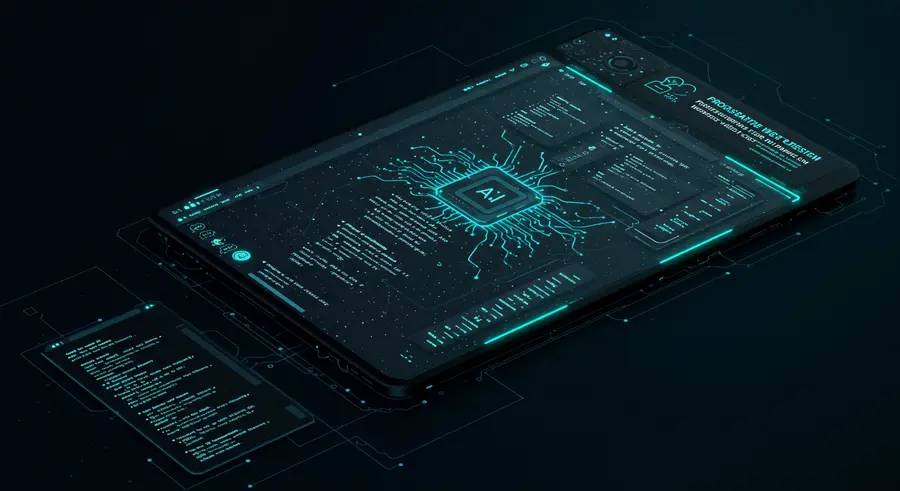
Welcome, fellow web enthusiasts! 👋 Today, we're diving deeper into the exciting realm of Progressive Web Apps (PWAs). You've likely heard about PWAs and their core benefits: fast loading, offline capabilities, and installability. But what if I told you there's a whole universe of advanced features waiting to be unlocked, pushing the boundaries of what web applications can achieve? Let's explore how to elevate your PWA from a basic experience to a truly native-like powerhouse!
The Evolution of PWAs: Beyond the Fundamentals
Initially, PWAs gained traction for their ability to deliver reliable and engaging experiences even in challenging network conditions. This was primarily driven by Service Workers enabling powerful caching strategies and the Web App Manifest providing installability and a native app-like appearance.
However, the PWA landscape has evolved significantly. Modern browsers and new APIs are empowering PWAs with capabilities that once belonged exclusively to native applications. This means more immersive, more integrated, and more powerful web experiences.
Key Advanced PWA Capabilities to Master
Let's explore some of the most impactful advanced features and how you can leverage them:
1. Sophisticated Caching Strategies with Service Workers
While basic caching ensures offline access, advanced strategies can dramatically improve performance and user experience.
- Cache-First, then Network: Serve content from the cache immediately, then update the cache from the network for subsequent visits. Ideal for static assets.
- Network-First, then Cache: Attempt to fetch from the network first. If offline or the network fails, fall back to the cache. Suitable for frequently updated content.
- Stale-While-Revalidate: Serve cached content immediately (stale), but simultaneously fetch fresh content from the network in the background to update the cache for the next request. Perfect for dynamic content that can afford to be slightly out-of-date initially.
Example (Stale-While-Revalidate in service-worker.js):
javascript
self.addEventListener('fetch', event => {
event.respondWith(
caches.open('my-dynamic-cache').then(cache => {
return cache.match(event.request).then(response => {
const fetchPromise = fetch(event.request).then(networkResponse => {
cache.put(event.request, networkResponse.clone());
return networkResponse;
});
return response || fetchPromise;
});
})
);
});2. Re-engaging Users with Push Notifications
Push notifications are a powerful tool to re-engage users, even when they are not actively using your PWA. This capability, enabled by the Push API and Notifications API, allows you to send timely and relevant updates.
Implementation Steps:
- Request Permission: Prompt users to grant permission for notifications.
- Subscribe User: Register a service worker and use the
PushManagerto subscribe the user to push notifications. - Send from Server: Your backend server sends push messages to the subscribed endpoints.
- Handle in Service Worker: The service worker receives the push event and displays the notification.
Example (Service Worker for Push Notifications):
javascript
self.addEventListener('push', event => {
const data = event.data.json();
const title = data.title || 'New Update!';
const options = {
body: data.body || 'You have a new notification.',
icon: '/path/to/icon.png',
badge: '/path/to/badge.png'
};
event.waitUntil(self.registration.showNotification(title, options));
});3. Interacting with the Device: File System Access API
The File System Access API brings web applications closer to native apps by allowing them to directly interact with files and folders on the user's device. This opens up possibilities for rich document editors, image manipulation tools, and more.
Key features:
window.showOpenFilePicker(): Allows users to select files.window.showSaveFilePicker(): Enables saving files directly.window.showDirectoryPicker(): Grants access to directories.
Example (Opening a file):
javascript
async function getFile() {
try {
const [fileHandle] = await window.showOpenFilePicker();
const file = await fileHandle.getFile();
const contents = await file.text();
console.log(contents);
} catch (error) {
console.error('Error opening file:', error);
}
}4. Bridging Web and Native with Capacitor.js
While PWAs offer many native-like features, some functionalities are still exclusive to native platforms (e.g., direct access to certain hardware features). This is where tools like Capacitor.js come into play. Capacitor allows you to build your web application (PWA) and then wrap it as a native iOS or Android app, giving you full access to native device capabilities through a unified codebase.
Capacitor extends your PWA's reach by providing a bridge to native APIs, making it an excellent choice for truly hybrid applications.
The Future is Progressive!
The continuous evolution of PWA capabilities means that the line between web and native applications is blurring. By embracing these advanced features, you can build highly performant, engaging, and integrated web experiences that delight your users.
For more insights into the power of PWAs and their foundational aspects, be sure to check out our previous article: The Power of Progressive Web Apps (PWAs).
Start experimenting with these advanced capabilities today and unlock the full potential of your Progressive Web Apps! 🚀